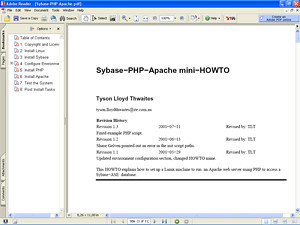
Tyson Lloyd Thwaites
This howto assumes you have already installed a working Linux system. This howto is based on a Redhat 6.2 system. I would appreciate any feedback on setting this up on other distros.
The first thing you will have to do is uninstall the apache and mod_php rpms. Try the following:
# rpm −e apache
# rpm −e httpd
# rpm −e mod_php
# rpm −e php
That should get rid of them. Just to be sure, run this:
# rpm −qa | less
and check that there is nothing to do with Apache or PHP left on you system...
Download full article: http://www.megaupload.com/?d=QFJ72IU2
Sybase−PHP−Apache mini−HOWTO
 1 August 2007 |
1 August 2007 |  Diketik oleh
Tukang Donlot
Diketik oleh
Tukang Donlot
Subscribe to:
Post Comments (Atom)
 RSS Feed
RSS Feed






0 cangkeman:
Post a Comment