
Boot Up Ubuntu®, Fedora™, KNOPPIX, Debian®, SUSE™, and 11 Other Distributions
Christopher Negus
Iconsider anyone who has contributed to the open source community to be a contributor to the book you are holding. The backbone of any Linux distribution is formed by the organizations that produce the distributions, the major projects included in Linux, and the thousands of people who give their time and code to support Linux. So, thanks to you all!
As for direct contributors to the book, the good people at Wiley put together a great team of people to help bring the Linux Bible 2007 Edition in on time. Primary contributors include Wayne Tucker (who originally wrote and then updated the chapters on Debian, LAMP servers, and mail servers) and Eric Foster-Johnson (who worked through updates to six of the chapters). Bill von Hagen contributed updates to the SUSE, Yellow Dog, and Ubuntu chapters. Jaldhar Vyas updated the Linspire chapter...
Download full article: http://www.megaupload.com/?d=MUSAI7Q2
Linux® Bible 2007 Edition
 1 August 2007 |
1 August 2007 |  Diketik oleh
Tukang Donlot
Diketik oleh
Tukang Donlot
 0
cangkeman
0
cangkeman
 Tjap:
Linux
Tjap:
Linux
Apache Server 2 Bible
 |
|  Diketik oleh
Tukang Donlot
Diketik oleh
Tukang Donlot
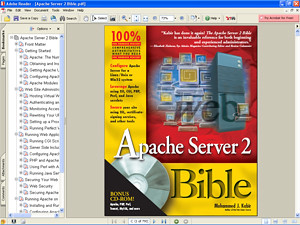
Mohammed J. Kabir
Welcome to Apache Server 2.0. Chances are that you already have heard about Apache server. In fact, more than 60 percent of all Web administrators use Apache. Apache is the most powerful, open-source, Web-server platform in the world.
As a practicing Web developer, researcher, and administrator, I find Apache to be the perfect fit for most Web sites. Apache 2.0 is a major revision of Apache server. Apache Group originally created a highly configurable Web server in the first version, which became popular very fast; in version 2, Apache Group focused on scalability, reliability, and performance. Major code revisions were done to create a very scalable Apache architecture.
Today, Apache stands tall as the most widely used Web platform. Every day an increasing number of corporations accept this open-source marvel into their IT infrastructure. Many large IT companies, such as IBM, have embraced Apache in their product offerings. The future of Apache looks great. Whether you’re new to Apache or are already a practicing Apache administrator, now is the perfect time to get started with Apache 2.0. This book will help you do just that...
Download full article: http://www.megaupload.com/?d=FLTRHMOW
 0
cangkeman
0
cangkeman
 Tjap:
Web
Tjap:
Web
Sybase−PHP−Apache mini−HOWTO
 |
|  Diketik oleh
Tukang Donlot
Diketik oleh
Tukang Donlot
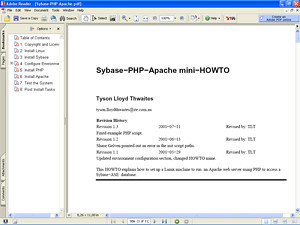
Tyson Lloyd Thwaites
This howto assumes you have already installed a working Linux system. This howto is based on a Redhat 6.2 system. I would appreciate any feedback on setting this up on other distros.
The first thing you will have to do is uninstall the apache and mod_php rpms. Try the following:
# rpm −e apache
# rpm −e httpd
# rpm −e mod_php
# rpm −e php
That should get rid of them. Just to be sure, run this:
# rpm −qa | less
and check that there is nothing to do with Apache or PHP left on you system...
Download full article: http://www.megaupload.com/?d=QFJ72IU2
Apache based WebDAV Server with LDAP and SSL
 |
|  Diketik oleh
Tukang Donlot
Diketik oleh
Tukang Donlot
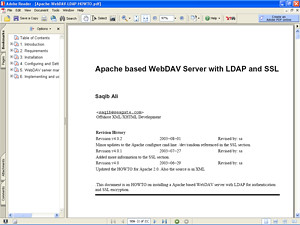
Saqib Ali
The Objective of this document in to Setup a Apache + mySQL + PHP + WebDAV based Web Application Server, that uses LDAP for Authentication. The documentation will also provide details on the encrypting LDAP transactions...
Download full article: http://www.megaupload.com/?d=OZD1AETS
 0
cangkeman
0
cangkeman
 Tjap:
Web
Tjap:
Web
Apache Compile HOWTO
 |
|  Diketik oleh
Tukang Donlot
Diketik oleh
Tukang Donlot
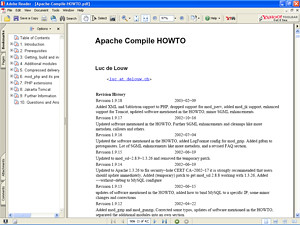
First I would thank all those people who send questions and suggestions that made a further development of this document possible. It shows me, sharing knowledge is the right way. I would encourage you to send me more suggestion, just write me an email, luc at delouw.ch
All Linux distributions I tested had a non−optimal default setup of Apache. Additionally all major distributions don't have current versions of Apache.
Finally most commercial Unix are delivered without pre−installed Apache, or using a very strange setup.
Since I am installing a lot of customized webservers on different Unixes therefor I wrote a plaintext document and placed it on my website so I can access it at work. Later a friend posted the URL to a mailinglist, and the first questions arrived. So I decided to put more information on the page.
After a lot of people requested the document as an »official« HOWTO written in SGML, I decided to prepare it to be one...
Download full article: http://www.megaupload.com/?d=MBBOH4PA
 0
cangkeman
0
cangkeman
 Tjap:
Web
Tjap:
Web
Apache+DSO+mod_ssl+mod_perl+php+mod_auth_nds
 |
|  Diketik oleh
Tukang Donlot
Diketik oleh
Tukang Donlot
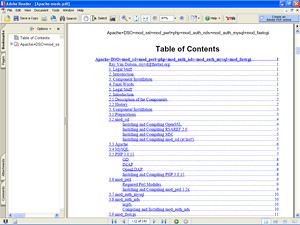
Ray Van Dolson, rayvd@firetail.org
This document outlines the process used to install Apache & modules onto the web−server at Walla Walla College (www.wwc.edu). While it will be, for the most part, system specific−−hopefully it can serve as a useful reference for performing other installations.
This document will attempt to outline the exact process used to install the server. Notes will be made when things should have been gone about differently, but the original steps will be given (assuming they worked)...
Download full article: http://www.megaupload.com/?d=E0DQ0626
 0
cangkeman
0
cangkeman
 Tjap:
Web
Tjap:
Web
 RSS Feed
RSS Feed



